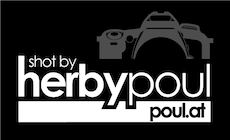Recovering a broken KVM guest after upgrade2018-08-01 14:33:00Just so I can remember a few commands.
If you ever happen to stumble upon kernel panics from a KVM guest after upgrading.. maybe a few commands which might be userful. (I have upgraded from debian 7 wheezy to debian 9 stretch) and encountered nice kernel panics. 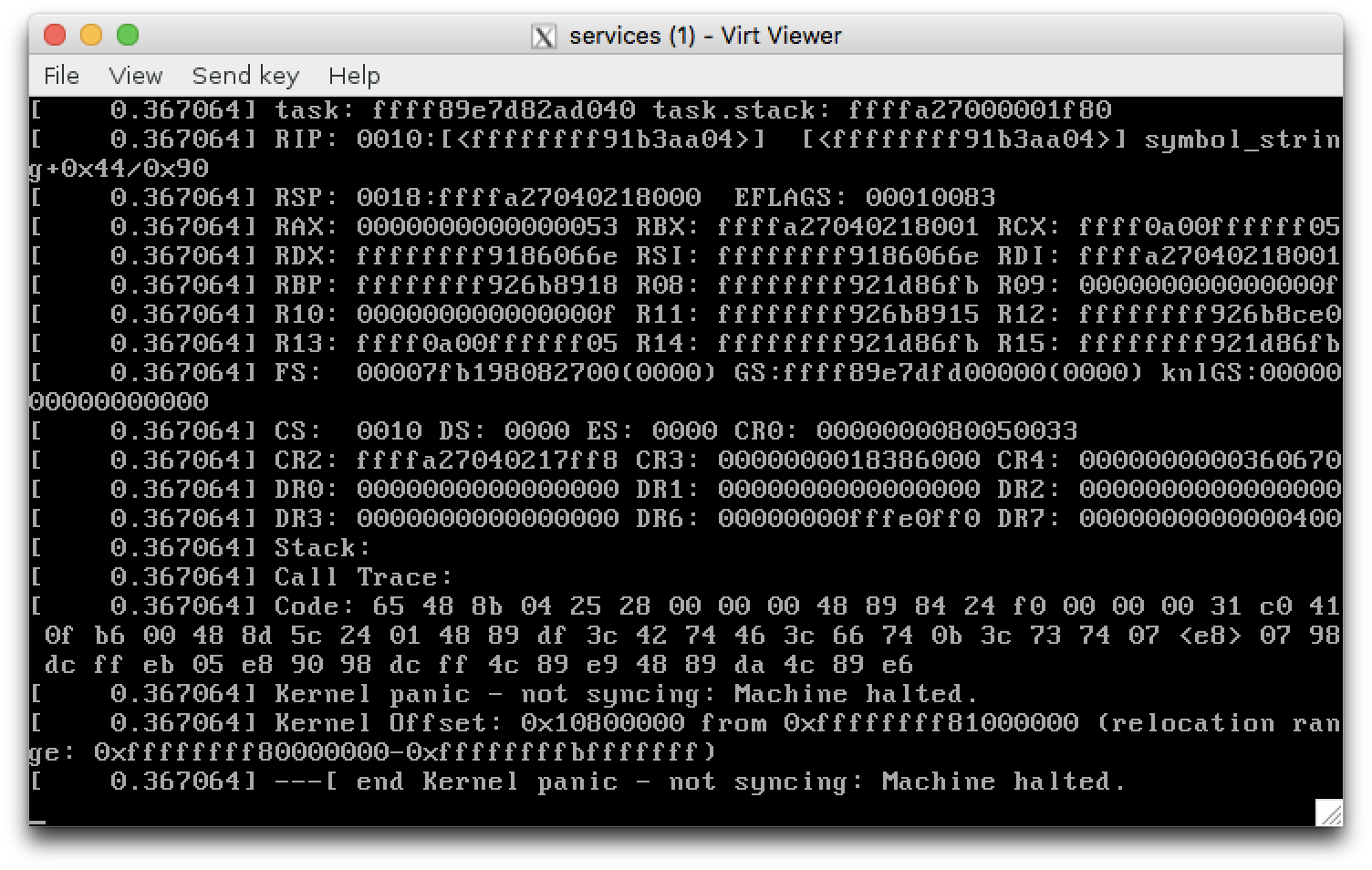
Forcefully shutting down KVMEven though it sounds scary. The correct way to just cut the power to your KVM guest is to use `destroy`. root@host3 / # virsh start services Mount file system from guestI am using a LVM volume which itself has a partition table written from the guest system. So I can't mount it directly. Luckily with a bit of googling I found a helpful website: https://backdrift.org/mounting-a-file-system-on-a-partition-inside-of-an-lvm-volume root@host3 / # kpartx -a /dev/vg0/services root@host3 / # file -s /dev/mapper/vg0-services1 /dev/mapper/vg0-services1: symbolic link to ../dm-13 root@host3 / # mount /dev/mapper/vg0-services1 /mnt Updating grub configroot@host3 / # cd /mnt root@host3 /mnt # mount -t proc proc proc/ root@host3 /mnt # mount -t sysfs sys sys/ root@host3 /mnt # mount -o bind /dev dev root@host3 /mnt # chroot . # Now change /etc/grub.conf to boot old kernel (or just delay automatic selection) root@host3:/# update-grub Generating grub configuration file ... Found linux image: /boot/vmlinuz-4.9.0-7-amd64 Found initrd image: /boot/initrd.img-4.9.0-7-amd64 Found linux image: /boot/vmlinuz-3.16.0-6-amd64 Found initrd image: /boot/initrd.img-3.16.0-6-amd64 Found linux image: /boot/vmlinuz-3.2.0-4-amd64 Found initrd image: /boot/initrd.img-3.2.0-4-amd64 done root@host3:/# 🎉️🎉️🎉️🎉️🎉️ root@host3:/# exit root@host3 /mnt # umount proc root@host3 /mnt # umount sys root@host3 /mnt # umount dev root@host3 /mnt # cd / root@host3 / # umount /mnt root@host3 / # kpartx -d /dev/vg0/services root@host3 / # virsh start services Hey, we have Signatures !!! Great, isn't it ? ;) Posted by Herbert Poul 0 Comments |
Please login to post a reply.