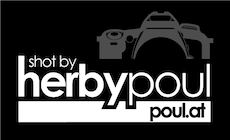Board
»
garmin connect fetcher
»
How to get started with GPS::Garmin::Connect
Posted by
Herbert Poul

- Posts
- 151
- Registered at
- 2006-10-22 13:09:07
|
2009-03-18 09:40:14 - How to get started with GPS::Garmin::Connect
|
Since i got a few requests via email regarding how to get it on your own homepage.. here is the description i'm usually giving:
what i am doing on https://herbert.poul.at is to generate two .html files every 4 hours and include them in the website ..
i have attached my simple example script (it assumes you have the CPAN version installed http://search.cpan.org/~hpoul/GPS-Garmin-Connect/ )
you need to modify config.pl to include your username/password from connect.garmin.com .. and then execute it in the local directory using something like:
cd path_to_scripts
./fetchdata.pl > /tmp/fetched.json # this will download a simple json object containing all runs
./parser.pl /tmp/simple.html /tmp/detailedfile.html < /tmp/fetched.json
the last command generates a "simple" and more detailed html output .. which i include on my website (the simple one is displayed in the right column, the detailed is the one you see at https://herbert.poul.at/wiki/show/Running/ )
there is no templating magic or anything, so to modify the output .. you need to modify parser.pl directly ..
I would appreciate any feedback (preferable here in the forum) - either if you are using it on your website, or have problems installing it. - Thanks :) Hey, we have Signatures !!! Great, isn't it ? ;) |
Please login to post a reply.