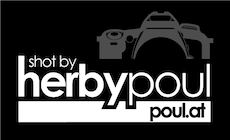Archive for August, 2018
Finally switching to HTTPS thanks to letsencrypt
2018-08-05 15:14:45
Thanks to letsencrypt it got way too easy to switch to a secure website, I ran out of excuses. So now, in all it's glory https://herbert.poul.at with a green lock, isn't that amazing? ;-)
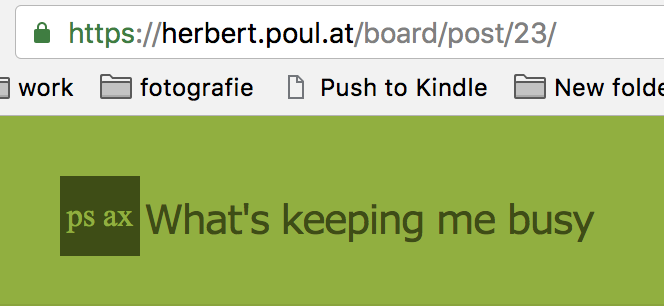
It also only involved some small docker, DNS and certbot magic to get it all going. The hardest part was understanding that to use bind9 you would have to use the rfc2136 plugin. everything else is really well documented. Check out their documentation it's really well documented but it boils down to:
(and make sure that your slave DNS are notified of changes)
Since I hate bloating my servers with software, I didn't like the thought of installing additional tools for certbot. But luckily, they have nice docker builds, so nothing is required, except docker. Which, luckily, I am already using exstensively. So I just created a little script:
Now that the certificates are in etc/letsencrypt i just use rsync to copy them to the web server, and i'm ready to go.
The only thing to keep in mind are file permissions. certbot will create them only readable by root. But I don't really like logging into other systems as root, so permissions are not correctly synced by the default rsync setup, so i'm using --chmod option.
That's again very well documented and easy to do. (no surprises there)
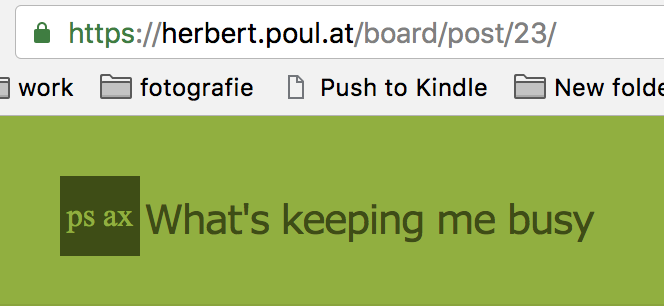
It also only involved some small docker, DNS and certbot magic to get it all going. The hardest part was understanding that to use bind9 you would have to use the rfc2136 plugin. everything else is really well documented. Check out their documentation it's really well documented but it boils down to:
1. Configure a key to allow TXT dns changes
update-policy {
grant letsencrypt.key name _acme-challenge.poul.at. txt;
};
(and make sure that your slave DNS are notified of changes)
2. Getting the certificate
Since I hate bloating my servers with software, I didn't like the thought of installing additional tools for certbot. But luckily, they have nice docker builds, so nothing is required, except docker. Which, luckily, I am already using exstensively. So I just created a little script:
docker run -it --rm \
--name certbot \
-v "`pwd`/etc/letsencrypt:/etc/letsencrypt" \
-v "`pwd`/var/lib/letsencrypt:/var/lib/letsencrypt" \
-v "`pwd`/var/log:/var/log" \
-v "`pwd`/secret:/secret" \
certbot/dns-rfc2136 certonly \
--dns-rfc2136 \
--dns-rfc2136-credentials /secret/rfc2136.ini \
-d '*.poul.at'
3. Getting certificates to nginx
Now that the certificates are in etc/letsencrypt i just use rsync to copy them to the web server, and i'm ready to go.
The only thing to keep in mind are file permissions. certbot will create them only readable by root. But I don't really like logging into other systems as root, so permissions are not correctly synced by the default rsync setup, so i'm using --chmod option.
rsync -e "$SSH" -a --chmod=go-rwx etc/ $USER@$PROXY:letsencrypt-etc/ $SSH $USER@$PROXY sudo /etc/init.d/nginx reload
4. nginx
That's again very well documented and easy to do. (no surprises there)
server {
server_name herbert.poul.at;
return 301 https://herbert.poul.at$request_uri;
}
server {
listen 192.168.9.5:443 spdy;
server_name herbert.poul.at;
ssl on;
ssl_certificate XXX/letsencrypt-etc/letsencrypt/live/poul.at/fullchain.pem;
ssl_certificate_key XXX/letsencrypt-etc/letsencrypt/live/poul.at/privkey.pem;
Hey, we have Signatures !!! Great, isn't it ? ;)
Posted by Herbert Poul
0 CommentsRecovering a broken KVM guest after upgrade
2018-08-01 14:33:00
Just so I can remember a few commands.
If you ever happen to stumble upon kernel panics from a KVM guest after upgrading.. maybe a few commands which might be userful. (I have upgraded from debian 7 wheezy to debian 9 stretch) and encountered nice kernel panics.
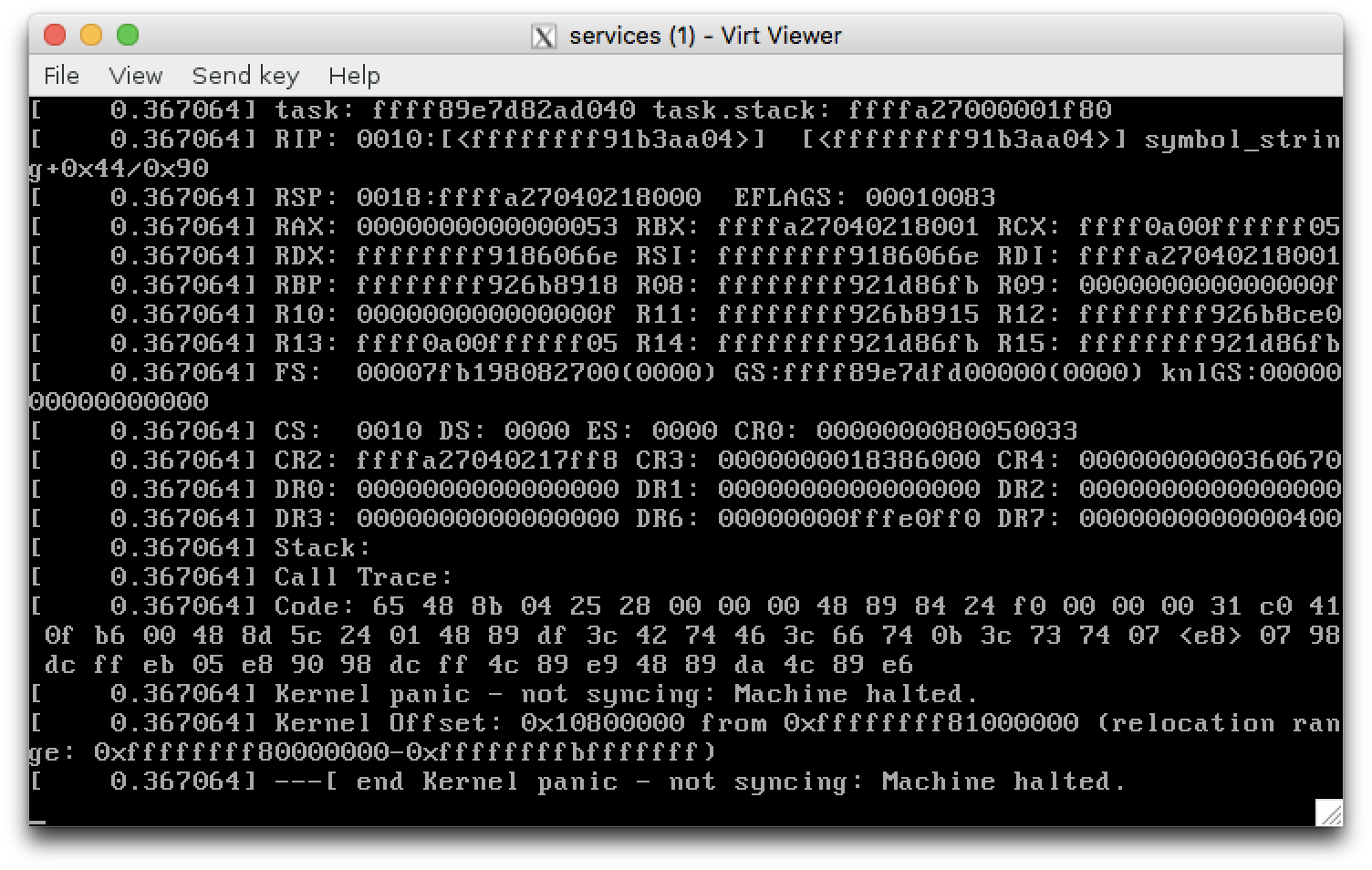
Even though it sounds scary. The correct way to just cut the power to your KVM guest is to use `destroy`.
I am using a LVM volume which itself has a partition table written from the guest system. So I can't mount it directly. Luckily with a bit of googling I found a helpful website: https://backdrift.org/mounting-a-file-system-on-a-partition-inside-of-an-lvm-volume
🎉️🎉️🎉️🎉️🎉️
If you ever happen to stumble upon kernel panics from a KVM guest after upgrading.. maybe a few commands which might be userful. (I have upgraded from debian 7 wheezy to debian 9 stretch) and encountered nice kernel panics.
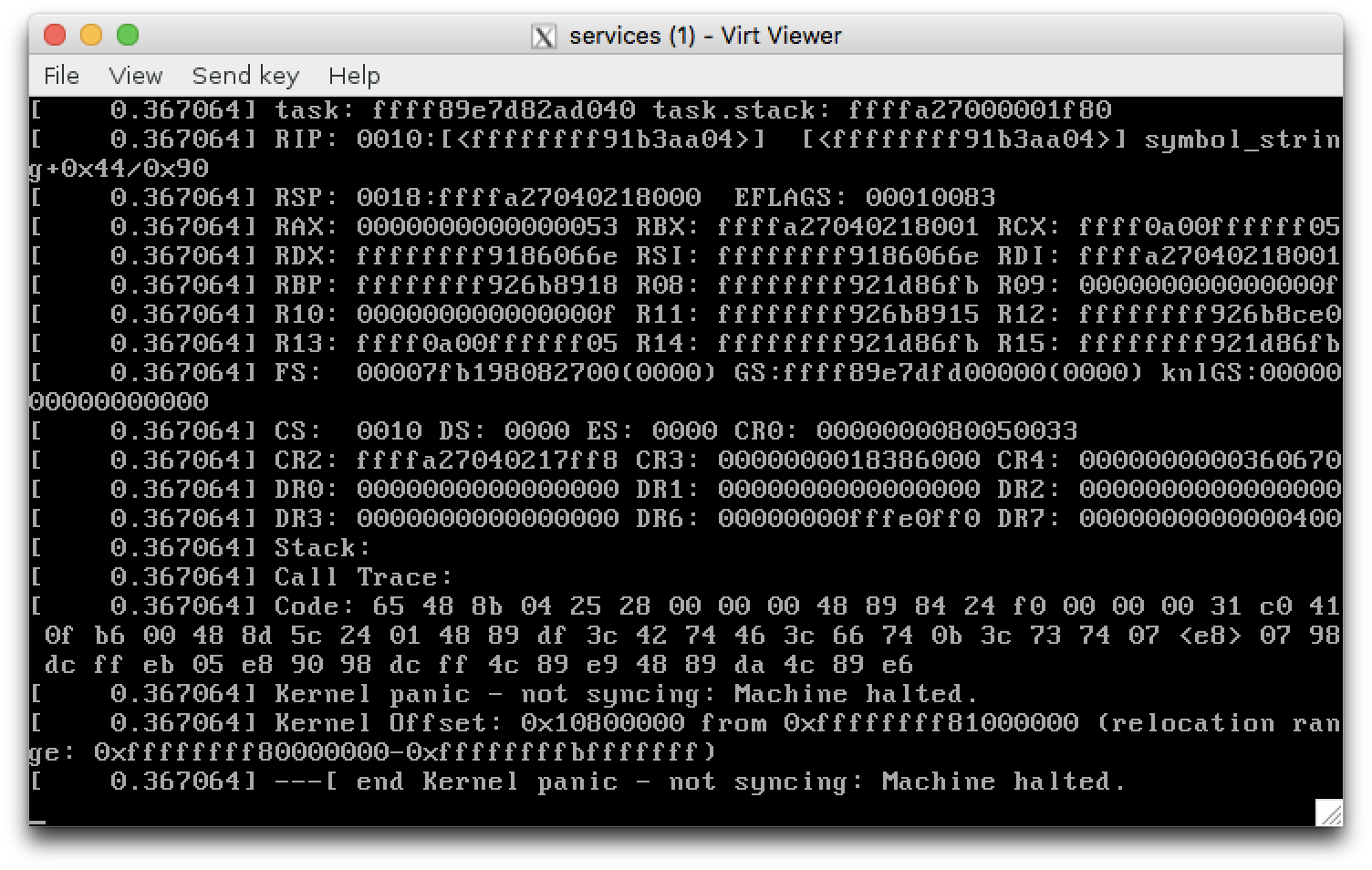
Forcefully shutting down KVM
Even though it sounds scary. The correct way to just cut the power to your KVM guest is to use `destroy`.
root@host3 / # virsh start services
Mount file system from guest
I am using a LVM volume which itself has a partition table written from the guest system. So I can't mount it directly. Luckily with a bit of googling I found a helpful website: https://backdrift.org/mounting-a-file-system-on-a-partition-inside-of-an-lvm-volume
root@host3 / # kpartx -a /dev/vg0/services root@host3 / # file -s /dev/mapper/vg0-services1 /dev/mapper/vg0-services1: symbolic link to ../dm-13 root@host3 / # mount /dev/mapper/vg0-services1 /mnt
Updating grub config
root@host3 / # cd /mnt root@host3 /mnt # mount -t proc proc proc/ root@host3 /mnt # mount -t sysfs sys sys/ root@host3 /mnt # mount -o bind /dev dev root@host3 /mnt # chroot . # Now change /etc/grub.conf to boot old kernel (or just delay automatic selection) root@host3:/# update-grub Generating grub configuration file ... Found linux image: /boot/vmlinuz-4.9.0-7-amd64 Found initrd image: /boot/initrd.img-4.9.0-7-amd64 Found linux image: /boot/vmlinuz-3.16.0-6-amd64 Found initrd image: /boot/initrd.img-3.16.0-6-amd64 Found linux image: /boot/vmlinuz-3.2.0-4-amd64 Found initrd image: /boot/initrd.img-3.2.0-4-amd64 done root@host3:/#
🎉️🎉️🎉️🎉️🎉️
root@host3:/# exit root@host3 /mnt # umount proc root@host3 /mnt # umount sys root@host3 /mnt # umount dev root@host3 /mnt # cd / root@host3 / # umount /mnt root@host3 / # kpartx -d /dev/vg0/services root@host3 / # virsh start services
Hey, we have Signatures !!! Great, isn't it ? ;)
Posted by Herbert Poul
0 CommentsPage 1
Archive
- December, 2009 1 posts.
- December, 2008 2 posts.
- November, 2009 1 posts.
- November, 2008 1 posts.
- October, 2010 1 posts.
- September, 2008 2 posts.
- August, 2018 2 posts.
- August, 2008 2 posts.
- July, 2018 1 posts.
- July, 2011 2 posts.
- July, 2010 1 posts.
- July, 2009 1 posts.
- July, 2008 1 posts.
- June, 2010 1 posts.
- June, 2009 1 posts.
- May, 2011 1 posts.
- May, 2009 1 posts.
- April, 2011 1 posts.
- April, 2008 1 posts.
- March, 2010 1 posts.
- March, 2009 1 posts.
- February, 2013 1 posts.
- February, 2010 1 posts.
- February, 2009 5 posts.
- February, 2008 3 posts.
- January, 2011 1 posts.
- January, 2010 1 posts.
- January, 2009 4 posts.
- January, 2008 2 posts.